How to reload os for my vps?
You can find your vps at menu "Service"->"My Servers" after login ComfortVPS client area.
Directly Link: http://www.comfortvps.com/clients/clientarea.php?action=products
Then click the "View Details" to see the bandwidth usage and control your vps such as reboot / reload os.
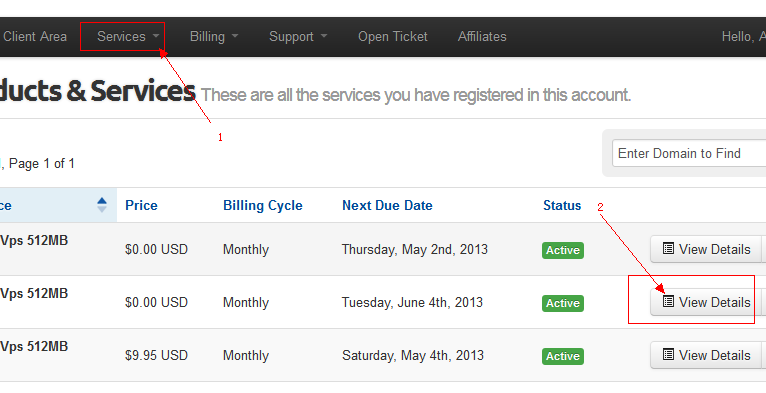

- We recommend CentOS 32bit if your VPS memory is less than 1GB especially 128MB or 256MB memory Xen VPS.
- Reload OS will use lots of resource of the vps server. So we monitor the cpu load of vps server before process reload os to provide better preformance. eg. we don't allow reload os if the vps server load is higher than 5 . You can reload os later if it shows a load alert.
- If you Reloaded OS about 20 minutes ago and still can't ping the IP of the vps. You need click Reboot button on the "Virtual Server Control" page, it will pingable within 5-8 minutes or you may try reload OS again.
- We have lot of servers which use different kernel, We will try our best to keep OS template updated, but few OS templates can not run correctly on some kernel. We may need create an new VPS on different server if you need an OS which can't run on your VPS. Please submit a ticket if you have issue like this.
- You can upgrade OS version to new version without reload OS for XEN VPS, below are some tutorials:
How upgrade CentOS 6.3 to 6.4/6.5/6.6 or from CentOS 5.x to 5.9
How to upgrade Debian6 Squeeze to Debian 7 Wheezy? -
We recommend you use our "Automatically install script for Nginx+PHP+MySql" if you are not good at SSH command.
Tutorial: Auto installer of Nginx PHP(php-fpm) MySql phpMyAdmin in CentOS
